Maker Kit for SwiftIO de Madmachine
Autor: Oscar Gonzalez

Tiempo de lectura: 10 minutos
Kit de iniciación creado por Madmachine para programar microcontroladores con el lenguaje Swift de Apple
Maker Kit for SwiftIO de Madmachine
Autor: Oscar Gonzalez
0
Principiante
LED Blink
Éste es el ejemplo clásico que hay que hacer: Parpadear un LED. Y en SwiftIO también existe por supuesto. éste ejemplo está disponible en el directorio de ejemplos Mission 01: Blink.
El código es extremadamente sencillo y básicamente sirve, a parte de iluminar el diodo LED, para verificar que todo el sistema funciona, es decir, tanto el entorno de programación como la carga del programa en la placa funcionan. Si todo esto es correcto, puedes continuar con las demás prácticas sin mayor problema.
/*
Mission 1: Blink RGB LED
The blue LED will flash on for 1 second, then off for 1 second.
The circuit:
- Use the onboard RGB LED.
- Note: SwiftIO have an on-board RGB LED you can control.
The onboard LED will be on when the value is set to false.
created 2019
by Orange J
Try to change the RGB Led%u2019s color to Red, Green, and Blue.
Add a blinking loop and see what will happen. This example code is in the
public domain. Visit madmachine.io for more info.
*/
import SwiftIO
// initialize the blue LED
let led = DigitalOut(Id.BLUE)
while true {
// The code here will run all the time.
// Set Blue LED off
led.write(true)
sleep(ms: 1000) // Interval of LED blink (milliseconds)
// Set Blue LED on
led.write(false)
sleep(ms: 1000)
}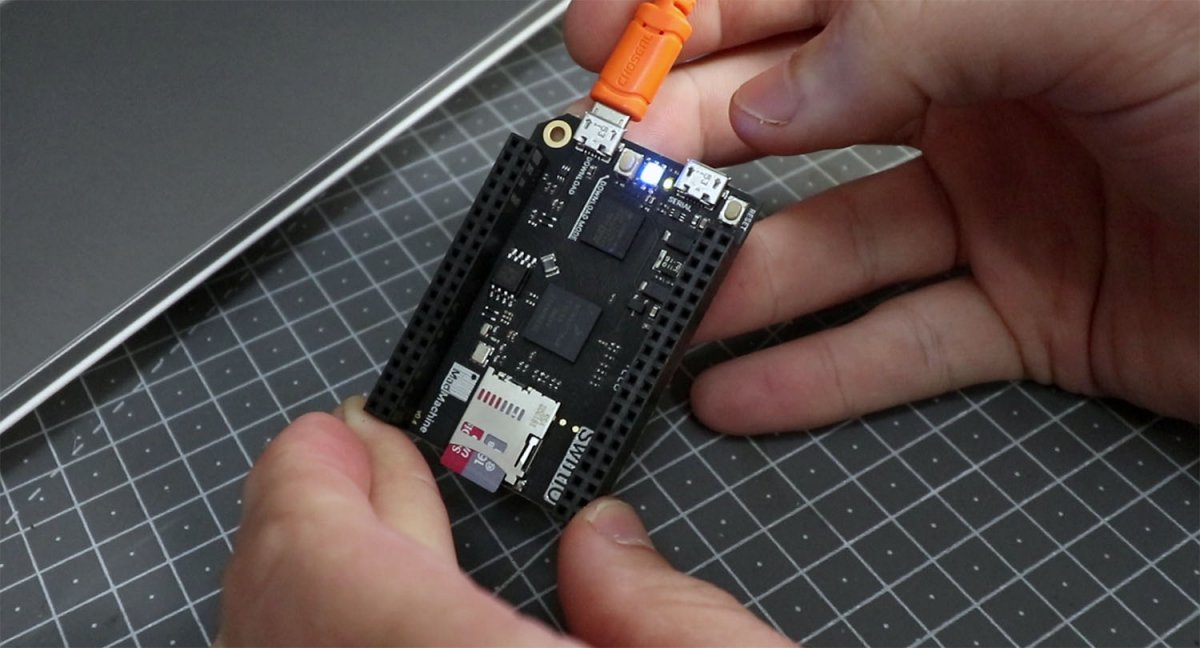
LED Blink en SwiftIO